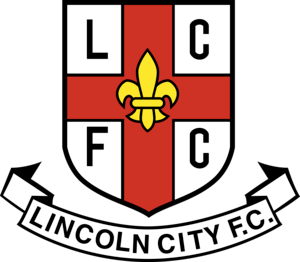Unlocking Business Potential: The Power of Excel Spreadsheets
In a world driven by data, harnessing the power of Excel spreadsheets can be a game-changer for individuals and businesses alike. Excel, part of the Microsoft Office suite, is not just a tool for number crunching; it’s a versatile powerhouse that offers a multitude of functions. Let’s delve into why Excel spreadsheets are invaluable and how they can empower you to streamline tasks, make informed decisions, and boost productivity.
**1. *Data Organisation and Management*
At its core, Excel is a data management tool. It provides a structured framework to organise and manage data efficiently. Whether you’re cataloging inventory, tracking expenses, or compiling customer information, Excel’s grid format simplifies data entry and retrieval.
**2. *Advanced Formulas and Functions*
Excel offers a vast library of formulas and functions that automate complex calculations. From basic arithmetic to intricate financial modeling, Excel handles it all. Functions like SUM, AVERAGE, VLOOKUP, and IF empower users to perform calculations with precision and ease.
**3. *Data Visualisation*
Data is only valuable when it can be understood and interpreted. Excel excels in transforming raw data into compelling charts, graphs, and dashboards. Visual representation helps users grasp trends, patterns, and insights at a glance, aiding in decision-making.
**4. *Efficient Task Automation*
Repetitive tasks can be a significant drain on productivity. Excel’s automation capabilities allow users to create macros that automate repetitive processes. This not only saves time but also reduces the risk of errors.
**5. *Customisation and Scalability*
Excel adapts to your needs. Whether you’re managing a small project or overseeing a large enterprise, Excel’s scalability ensures it can handle your data requirements. You can customise spreadsheets with headers, footers, colors, and formatting to suit your preferences.
**6. *Collaboration and Sharing*
Excel’s cloud-based features facilitate collaboration among team members, even if they’re in different locations. Multiple users can work on the same spreadsheet simultaneously, and changes are automatically saved, eliminating version control issues.
**7. *Financial Planning and Analysis*
Excel is a go-to tool for financial professionals. It simplifies budgeting, financial forecasting, and investment analysis. Users can create financial models, calculate return on investment (ROI), and perform sensitivity analysis.
**8. *Inventory and Resource Management*
For businesses, managing inventory and resources efficiently is crucial. Excel’s features make it a go-to solution for inventory tracking, resource allocation, and supply chain management.
**9. *Project Management*
Excel’s grid format is ideal for project management. Users can create Gantt charts, track project milestones, and allocate resources effectively. This visual representation enhances project planning and execution.
**10. *Business Intelligence*
Excel integrates with other Microsoft Office applications and third-party tools, allowing users to access business intelligence and analytics solutions. This capability enables businesses to make data-driven decisions and gain a competitive edge.
In Conclusion
Excel spreadsheets are far more than a tool for accountants or data analysts; they are a versatile asset for individuals and businesses in countless industries. Excel streamlines data management, empowers complex calculations, and facilitates data visualisation. It’s a tool for efficiency, organization, and informed decision-making.
Whether you’re a small business owner tracking expenses or a financial analyst building intricate models, Excel is your trusted companion. Its adaptability, user-friendly interface, and robust capabilities make it a must-have in the digital age. Embrace the power of Excel spreadsheets, and you’ll discover endless possibilities for improving productivity, managing data, and unlocking your full potential.